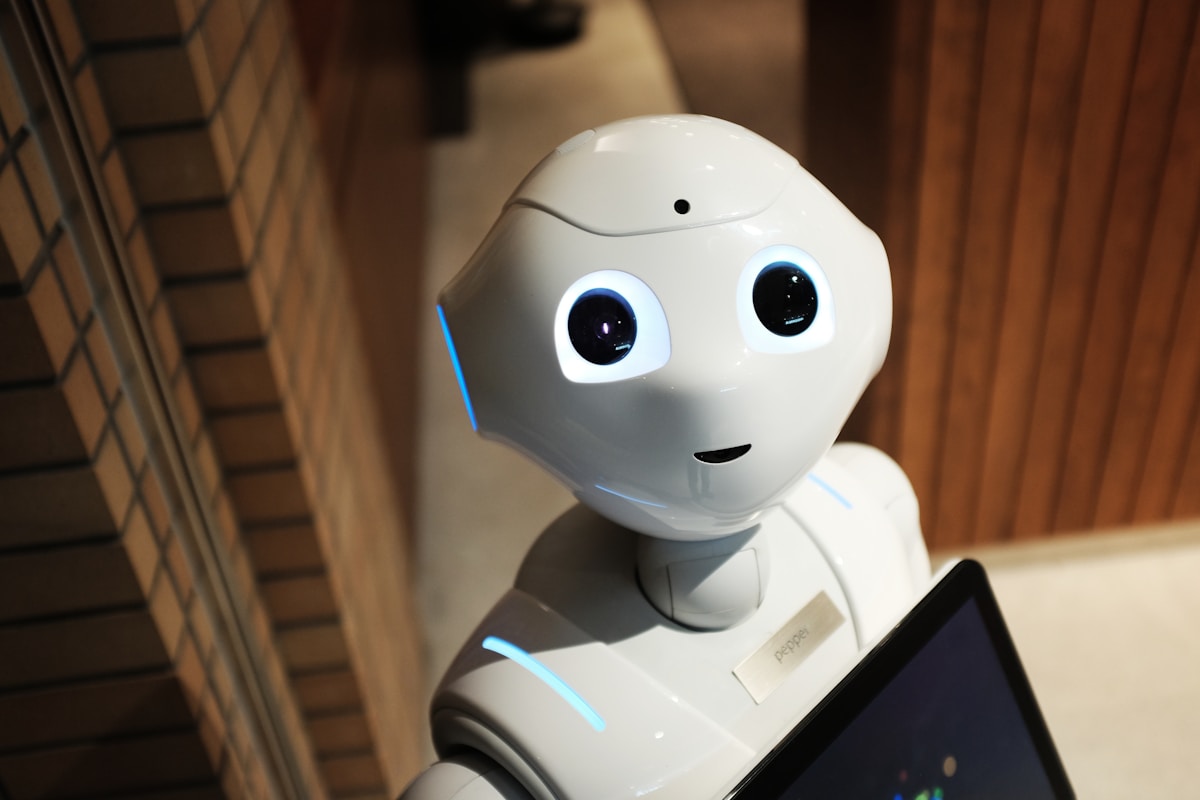Magic Studio AI: Create Futuristic Cyberpunk Digital Masterpieces
Transform photos into stunning cyberpunk artwork with Magic Studio AI art generator. Complete guide for neon colors and futuristic effects.

Magic Studio AI: Create Futuristic Cyberpunk Digital Masterpieces
Cyberpunk imagery is a love letter to neon-drenched nights, rain-slick pavement, and towering holograms promising a brighter future while the streets tell another story. It is equal parts glamour and grit. Magic Studio AI lets you translate photos or sketches into fully realized dystopian scenes that could sit alongside concept art from Blade Runner, Ghost in the Shell, or Cyberpunk 2077. This guide dives into aesthetic principles, technical configuration, storytelling strategy, and production workflows so you can craft cyberpunk visuals with professional polish.
Anatomy of the Cyberpunk Look
Core ingredients include:
- Chromatic Duality: Vibrant magentas and cyans clash against heavy shadows. - Density and Verticality: Skyscrapers, elevated trains, and layered signage emphasize crowded futures. - Atmospheric Particles: Rain, fog, smoke, and smog catch light, adding depth. - Technological Glitches: Scan lines, holographic flicker, and interface overlays hint at digital decay. - Human Element: Protagonists balancing resilience and weariness ground the spectacle.
Understanding these threads keeps your designs coherent amid visual complexity.

Gathering Source Photography
Shoot at night or blue hour in urban environments. Seek reflective surfaces—wet asphalt, glass facades, chrome railings—that will bounce neon colors. Capture multiple exposures: one balanced for highlights, another for shadow detail. If you cannot shoot on location, collect stock photos, kitbash 3D renders, or sketch base compositions. For character-driven scenes, photograph subjects with directional lighting to mimic signage glow.
Building a Cyberpunk Moodboard
Curate references in Figma or PureRef. Organize by:
- Color Palettes: Classic pink/blue, retro amber/teal, grungy green/magenta. - Architectural Motifs: Pagoda-inspired rooftops, brutalist blocks, arcologies. - Typography: Kanji, Cyrillic, glitchy Latin fonts, corporate logos. - Narrative Beats: Rebels hacking on rooftops, couriers racing through marketplaces, detectives in smoky bars.
This board guides every design decision and keeps collaborators aligned.
Configuring Magic Studio AI
1. Choose the "Neon Dystopia" style preset. 2. Set Strength to 88–94 for immersive transformation. 3. Increase Neon Intensity to 70 for bold glow. 4. Enable Rain Simulation and Reflection Enhancer to add moody atmosphere. 5. Adjust Contrast Boost to 60 for crisp silhouettes. 6. Export layered PSD, depth maps, and lighting passes.

Fine-Tuning Parameters
- Color Drift: Introduce subtle palette variations (value 15–25) to avoid uniform coloring. - Lens Aberration: Add chromatic aberration around the frame for analog film vibes. - Hologram Density: Keep at 40–50 to prevent clutter; augment manually where needed. - Grunge Overlay: Apply at 30 to suggest age and pollution; increase for noir aesthetics.
Document your presets for reuse across campaigns or episodic storytelling.
Enhancing in Post
After exporting, finish in Photoshop, After Effects, or DaVinci Resolve:
- Paint additional reflections on puddles using soft brushes. - Composite custom signage or ads with layer blend modes like Screen. - Add volumetric light rays using depth maps as opacity masks. - Introduce glitch animation by offsetting RGB channels in short loops for video deliverables.

Storytelling with Characters
Decide on an archetype—hacker, street samurai, android detective. Pose subjects with dynamic angles (low-angle hero shot, over-the-shoulder surveillance). Use color to communicate affiliation: cool tones for corporate agents, vibrant warm accents for urban rebels. Integrate wearable tech—neural implants, augmented reality visors, exoskeleton limbs—using Magic Studio’s accessory layering. Give every character an objective in the scene to avoid static portraiture.
Building Environments
- Vertical Circulation: Add sky bridges, drones, and signage towers to lead the eye upward. - Foreground Interest: Include market stalls, cables, or graffiti for depth. - Midground Traffic: Suggest hover cars or maglev trains using motion blur streaks. - Background Skyline: Fade into atmospheric haze with muted colors to maintain depth.
Use grids or 3D block-outs to maintain perspective accuracy when combining multiple sources.
Audio-Visual Synergy
When creating motion pieces, pair visuals with synthwave or ambient electronic soundtracks. Align flashing lights with beat accents. For interactive experiences, incorporate sound design like distant sirens, rain hitting metal, or vending machine chirps. Multi-sensory details strengthen immersion and brand recall.
Case Studies
Indie Game Pitch
Developers craft a proof-of-concept trailer by photographing cosplayers, running stills through Magic Studio, and animating them in After Effects. They combine AI backgrounds with simple 3D camera moves. The resulting teaser secures crowdfunding within a month.Tech Brand Launch
A wearable tech company rebrands with cyberpunk imagery symbolizing human-machine fusion. Magic Studio outputs hero visuals for billboards, interactive kiosks, and AR filters. The campaign drives a 40% increase in demo sign-ups at their flagship store.Nightclub Experience
An immersive nightclub projects AI-generated cityscapes across 270-degree LED panels. The visuals react to live DJ sets via color-sensitive scripts, giving patrons the illusion of flying through neon streets.
Merchandise and Licensing
- Release art prints, holographic posters, and lenticular cards. - Design apparel with layered glows using UV-reactive inks. - Bundle digital wallpapers, Twitch overlays, and music visualizer loops. - License scenes for tabletop RPG supplements, book covers, or streaming backdrops.
Package assets with clear usage guidelines and layered files so clients can localize text or adjust colors.
Integrating 3D and AI
Combine Magic Studio outputs with 3D base geometry. Block in buildings in Blender, apply procedural materials, then feed renders into the AI for stylization. Afterward, project the AI-enhanced textures back onto the 3D model for animated fly-throughs. This hybrid approach offers flexibility and cinematic realism.
Lighting, Color, and Exposure Tips
- Use complementary lighting—magenta key lights with cyan backlights—to sculpt forms. - Add rim lights that trace silhouettes, ensuring characters stand out against chaotic backgrounds. - Keep exposure balanced: protect highlights to preserve neon detail while lifting shadows just enough to read environment cues. - Apply filmic color grading LUTs to unify disparate elements.
Advanced Atmospherics
- Overlay particle simulations (rain, snow, ash) rendered from Houdini or After Effects. - Use depth-based fog to separate layers and guide focus. - Paint smoke plumes trailing from vents or signage to imply industrial pollution. - Introduce refractive distortions around holograms for authenticity.
Workflow and Collaboration
Create shared folders for reference, AI outputs, and final composites. Name files systematically: `scene-type_location_version`. Use Miro or Notion to track shot lists, asset status, and revision notes. Hold visual stand-ups where the team reviews frames for continuity of signage language, color, and narrative tone.
Iteration and Feedback
Encourage feedback from peers who understand cyberpunk lore. Ask whether the piece communicates social commentary, technology level, and cultural fusion. Experiment with alternate palettes—a rainy jade-green night versus a hazy amber dawn—and A/B test across social channels to gauge audience reaction.
Monetization Strategies
- Offer custom portraits turning clients into cyberpunk protagonists. - Sell Lightroom or LUT packs replicating your neon color grading. - Host workshops teaching photographers to shoot for AI augmentation. - Create monthly asset subscriptions for streamers needing backgrounds and overlays.
Metrics and Iteration
Track performance across campaigns using analytics dashboards. Label each artwork with keywords—palette, setting, mood, featured tech—so you can correlate engagement with creative choices. After exhibitions or product launches, collect viewer feedback about which elements felt most immersive. Use these insights to refine presets, signage language, and narrative direction. Data-driven iteration keeps your future cities evolving rather than repeating clichés.
Collaborations and Cross-Media Opportunities
Partner with synthwave musicians for album art and live visuals. Team up with apparel brands to create capsule collections featuring your cityscapes. Work with tabletop RPG publishers to illustrate rulebooks or scenario packs. Each collaboration introduces fresh storytelling perspectives and tempts new audiences into your neon universe.
Safety, Accessibility, and Compliance
When producing installations or immersive events, design with accessibility in mind. Offer alternate color palettes for audiences sensitive to intense flashing lights. Provide subtitles for narrative elements and spatial audio cues for visually impaired visitors. Ensure signage and corporate logos used in mock adverts do not infringe trademarks. Responsible design broadens reach and prevents legal headaches.
Ethics and Worldbuilding
Cyberpunk stories critique corporate overreach, surveillance, and inequality. Be mindful when using real-world cultural symbols; research their meaning and avoid superficial appropriation. Consider representing diverse communities as empowered participants in the narrative rather than stereotypes. Thoughtful worldbuilding deepens audience engagement.
Educational Resources
- Read William Gibson, Pat Cadigan, and Neal Stephenson for thematic grounding. - Study cinematography breakdowns of "Blade Runner 2049" and "Akira." - Follow digital artists like Josan Gonzalez or Beeple for inspiration. - Explore shader tutorials for volumetric lighting and hologram effects.
Workshop Formats
- Weekend Bootcamps: Participants capture night photography, process it with Magic Studio, and composite final posters by Sunday evening. - Corporate Creativity Labs: Teams reimagine their city in a cyberpunk future, sparking conversations about innovation and ethics. - Online Cohorts: Six-week programs covering color theory, storytelling, motion graphics, and monetization; each student completes a final portfolio piece. - High School Outreach: Simplify the pipeline for classroom use, encouraging students to explore tech literacy and social impact through visual art.
Toolchain Checklist
- Cameras or smartphones capable of manual exposure control. - Portable RGB LED lights for adding practical neon during shoots. - Software: Magic Studio, Adobe Creative Cloud (Photoshop, After Effects), Blender or Cinema 4D for 3D integration. - Plugin essentials: Red Giant Universe for glitches, Video Copilot Saber for light streaks, Topaz Gigapixel for upscaling. - Asset libraries: texture packs, hologram loops, futuristic typography sets.
Documenting this toolkit helps onboard collaborators quickly and keeps quality consistent.
Frequently Asked Questions
Can I animate Magic Studio outputs? Yes. Separate layers, rebuild parallax in After Effects, and animate rain, signage flicker, and vehicle motion. Use Puppet Pin or mesh warps for subtle character movement.
How do I keep images from becoming too busy? Design around focal points. Use vignettes, depth-of-field blur, and value control to guide the viewer’s eye.
What hardware helps in production? A GPU-accelerated workstation speeds up compositing and rendering. Graphic tablets allow precise paint-overs. For on-location shoots, portable LED panels with gel filters simulate neon.
How do I deliver files to clients? Provide layered PSD or EXR files, flattened TIFFs for print, web-optimized JPEGs, and motion exports in ProRes or H.264. Include documentation describing color spaces, fonts, and licensing terms.
What if I want to blend cyberpunk with other genres? Start with complementary moodboards—sci-fi noir, solar punk, post-apocalyptic western—and identify shared visual vocabulary. Adjust palettes and architectural cues while keeping core cyberpunk lighting principles intact.
How do I protect my work from unauthorized use? Embed subtle watermarks or digital signatures, register copyrights where applicable, and monitor with reverse image search tools. Offer licensed alternatives to encourage legitimate usage.
Final Checklist
1. Curated moodboard and narrative outline. 2. Parameter preset saved for consistent neon treatment. 3. Layered compositions with labeled groups (foreground, characters, signage, atmosphere). 4. Depth maps and masks for post-production flexibility. 5. Color-graded exports in required aspect ratios. 6. Marketing assets: social teasers, behind-the-scenes clips, and style guide PDFs.
Once deliverables ship, schedule a debrief with clients. Discuss how audiences responded, what narrative threads resonated, and ideas for sequel campaigns. Ongoing dialogue transforms one-off commissions into long-term partnerships.
Looking Ahead
Keep an eye on emerging display tech such as holographic billboards, XR headsets, and drone-based light shows. Experiment early by adapting your assets for volumetric playback or interactive exploration. Being first to master new canvases positions you as a visionary guide to the futures you depict.
Conclusion
Cyberpunk art thrives on contrast—between light and shadow, hope and cynicism, human warmth and cold machinery. Magic Studio AI accelerates the technical side, but your storytelling instincts turn those pixels into worlds people want to inhabit. Keep experimenting with palettes, technologies, and narratives, and your neon cities will pulse with life far beyond the screen, inviting every viewer to wonder what kind of future we are racing toward.