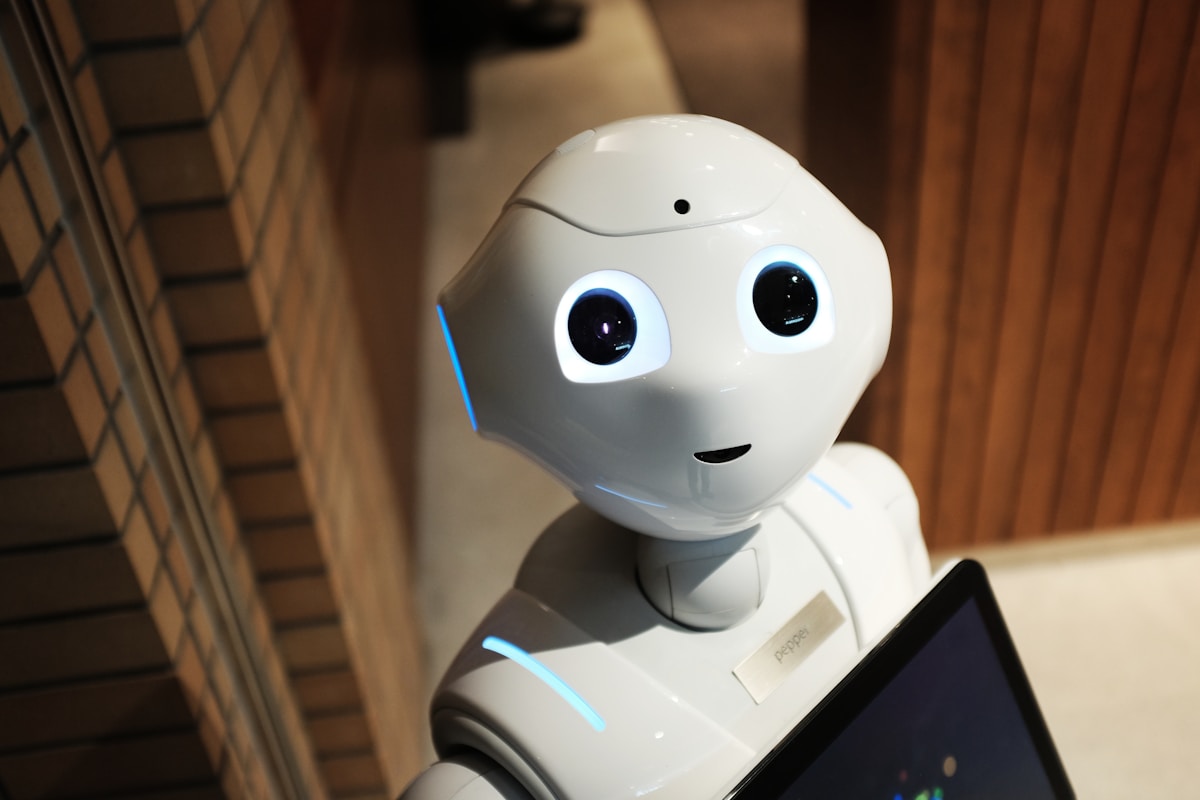Magic Studio AI: Master Japanese Manga & Anime Art Creation
Create authentic manga and anime artwork from photos using Magic Studio AI art generator. Comprehensive guide for Japanese animation aesthetics.

Magic Studio AI: Master Japanese Manga & Anime Art Creation
Manga and anime are more than art styles—they are storytelling systems packed with visual shorthand, pacing, and emotional clarity. Magic Studio AI allows illustrators, cosplayers, educators, and brand teams to channel that energy from a single photograph. This guide explores how to design authentic characters, craft dramatic panels, deliver production-ready files, and launch business offerings rooted in Japanese visual culture.
Decoding the Manga Language
Key ingredients include:
- Exaggerated Eyes and Expressions: The eyes mirror the heart. Highlights, iris gradients, and eyelash shapes telegraph personality traits instantly. - Stylized Anatomy: Chibi proportions, heroic builds, or elegant shojo forms—each communicates genre and tone. - Dynamic Line Weight: Thick-to-thin lines show depth, energy, and hierarchy. - Speed Lines and Screentones: Motion, mood, and texture delivered through graphic devices. - Panel Layouts: Reader flow controlled by asymmetrical compositions, splash pages, and dramatic diagonals.
Study classic works—Tezuka, Clamp, Araki, Oda—to internalize these visual cues.

Preparing Source Material
Photograph models with clean lighting, minimal shadows, and expressive poses. Capture variations: neutral, smiling, determined, shocked. Record costume details and props. Collect references for hairstyles, uniforms, school settings, or mecha suits depending on the story. Build a moodboard mapping out color palettes, genre tropes, and relevant cultural motifs.
Magic Studio Workflow Overview
1. Select "Anime Character Studio" or "Manga Inked Panel" style. 2. Set Strength to 75–85 to retain likeness while embracing stylization. 3. Enable Line Clarity for crisp outlines and Eye Enhancement for sparkly highlights. 4. For black-and-white manga, activate Tone Layers to generate screentone textures automatically. 5. For color anime style, adjust Cel Shading Depth to control shadow chunkiness. 6. Export layered PSDs with separate line art, flat colors, shading, effects, and background.

Building Character Sheets
Deliver comprehensive turnarounds featuring front, side, and three-quarter views. Include:
- Color swatches for hair, eyes, clothing, and accessories. - Close-ups of eyes, expressions, and signature props. - Notes on personality traits, speech patterns, and catchphrases. - Outfit variations—casual, battle gear, school uniform, festival attire.
Use Magic Studio to generate base views, then refine line art and proportional consistency manually. These sheets become the foundation for animation, comics, and merchandise.
Panel Composition and Storytelling
Magic Studio can output background plates and dynamic poses, but panel design remains crucial. Determine pacing—slow, emotional scenes use wide panels with minimal text; action sequences rely on dramatic angles and diagonal gutters. Combine AI-generated characters with hand-drawn speed lines, katakana sound effects, and floating text bubbles. Keep balloon placement clear to guide reading order (right-to-left for Japanese, left-to-right for localized editions).
Color vs. Monochrome Decisions
- Black-and-White Manga: Prioritize contrast and pattern. Use screentones with different line densities to indicate material differences. Reserve pure white for highlights and emotional negative space. - Full-Color Anime Illustration: Employ cel shading with two or three value steps. Introduce backlighting rim glows for dramatic flair. Keep palettes cohesive by limiting saturation spikes to focal areas.

Genre-Specific Adaptations
- Shonen (Action Adventure): Bold lines, exaggerated muscles, fiery effects, and kinetic motion blur. - Shojo (Romance/Fantasy): Delicate features, long eyelashes, pastel palettes, and floral motifs. - Seinen/Josei (Mature Audiences): Realistic proportions, nuanced expressions, subdued colors. - Mecha/Sci-Fi: Technical line art, metallic reflections, holographic overlays. - Slice of Life: Gentle lighting, casual clothing, and detailed everyday backgrounds.
Tailor Magic Studio presets to each genre and store them as reusable templates.
Integrating Backgrounds and Props
Generate architectural scenes or scenic landscapes separately, then composite with characters. Use depth-of-field blur or atmospheric perspective to maintain focus. Incorporate culturally resonant props—bento boxes, festival lanterns, gaming devices—while respecting authenticity. For sci-fi settings, add holographic UI elements and drone companions.
Motion and Animation Preparation
Export line art and color layers separately for rigging in Live2D, Spine, or Toon Boom. Create expression sets (happy, angry, embarrassed, surprised) and mouth shapes for lip-sync. Magic Studio’s pose library provides reference for key frames—jumping, running, sword swings. Combine with physics simulations for flowing hair or clothing.
Case Studies
VTuber Debut
An independent streamer commissions Magic Studio portraits to establish a virtual identity. The team delivers character sheets, expression packs, and background environments. Live2D riggers bring the avatar to life, and marketing materials showcase the transformation from photo to anime idol.Educational Manga
A science museum uses manga chapters to explain robotics. Magic Studio generates student protagonists and lab settings. Writers script accessible dialogues, while designers integrate diagrams and infographics. The serialized comic becomes a popular outreach tool.Fashion Brand Collaboration
A streetwear label launches a capsule collection featuring AI-generated anime mascots. Magic Studio outputs dynamic poses for lookbooks, animated ads, and AR filters. Fans can scan clothing tags to see characters come alive on their phones.Merchandise and Licensing
- Character acrylic stands, keychains, and enamel pins. - Art books compiling concept art, storyboards, and lore. - Collectible cards with QR codes linking to motion clips. - Apparel lines featuring chibi versions or emblem logos. - Digital stickers for messaging apps and social media.
Provide manufacturers with vector exports or high-resolution PSDs to maintain crisp line work.
Business Models
- Commission Packages: Offer tiered options (portrait-only, full character sheet, manga short). Include revision limits and usage rights. - Subscription Clubs: Deliver monthly wallpapers, short comics, or behind-the-scenes tutorials to patrons. - Workshops: Teach anime character creation to schools, libraries, or corporate teams. - Brand Storytelling: Partner with influencers or game studios to co-create mascots and marketing campaigns.
Workflow and Collaboration
Use project management tools to track script drafts, storyboard revisions, AI outputs, and final layouts. Maintain shared asset libraries for screentones, sound effects lettering, and logo templates. Implement version control for PSDs to avoid overwriting line art. Schedule regular review meetings to ensure continuity across chapters or episodes.
Cultural Sensitivity and Research
Respect cultural contexts by consulting bilingual experts or cultural advisors. Understand school uniform variations, festival customs, and slang. When localizing, adapt rather than erase cultural references—provide translator notes or companion guides to educate readers.
Training Exercises
1. Emotion Sprint: Generate a single character expressing ten emotions; refine eye shapes and mouth lines to convey nuance. 2. Panel Remix: Take a mundane photo (commuting, studying) and transform it into a three-panel gag strip. 3. Genre Swap: Reimagine a character in different genres—shonen hero, shojo lead, cyberpunk hacker—adjusting line work and color each time. 4. Background Drill: Create a café interior during morning rush and late-night quiet, focusing on lighting and crowd density.
Resource Library
- Software: Magic Studio, Clip Studio Paint, Procreate, MediBang. - Brushes: halftone shaders, calligraphy pens, watercolor washes for backgrounds. - Fonts: hiragana, katakana, and stylized Latin sets for multilingual signage. - References: "How to Draw Manga" series, anime layout collections, NHK documentaries on animation production.
Automation and Pipeline Tips
- Create Photoshop actions that separate line art, flats, and shading automatically. - Use clipping masks for quick recolors when designing alternate outfits. - Employ spreadsheet trackers for chapter production: script status, thumbnail completion, AI generation, lettering, QA. - Integrate version control with Git LFS or cloud sync to avoid losing progress when multiple artists edit the same file. - Develop template files for panel borders, title pages, and sound effect placements to maintain consistency across chapters.
Marketing and Community Building
Share process videos showing the jump from photo to manga page; audiences love behind-the-scenes content. Host livestreams where viewers suggest character traits and watch you generate them in real time. Offer printable coloring pages or screen wallpapers as newsletter incentives. Engage with manga communities on Twitter, Pixiv, and Discord to gather feedback and cross-promote collaborations.
Localization and Global Reach
Prepare layered files with editable text so translations can replace dialogue easily. Consider mirrored layouts if publishing in left-to-right markets; adjust balloon placement accordingly. Provide pronunciation guides or glossary footnotes for culturally specific terms. Partner with bilingual editors to preserve humor and emotional beats during localization.
Measuring Success
Track analytics: digital download sales, Patreon retention, social shares, time-on-page for webcomics. Survey readers about favorite characters or story arcs. Examine which color palettes or panel designs generate the most engagement. Let data inform future arcs, merchandise decisions, and marketing focus.
Collaboration Opportunities
Work with musicians to create theme songs for your characters, releasing synchronized music videos. Team with indie game developers to integrate your cast into visual novels or rhythm games. Co-create with educators to turn curriculum topics into serialized learning manga, complete with teacher guides and student activities.
Fan Engagement Strategies
- Run design contests where fans submit outfit ideas or support characters. - Offer cameo tiers in crowdfunding campaigns—winners appear as background students, shop owners, or rival athletes. - Publish character Q&A posts written in first person to deepen lore. - Launch a community Discord with spoiler channels, art prompts, and critique threads.
Intellectual Property Management
Register trademarks for series titles and logos. Maintain a content bible documenting character histories, timeline events, and world rules. When licensing to third parties, provide detailed style guides specifying color codes, facial expression ranges, and prohibited uses to protect brand integrity.
Workshop Formats
- Weekend Intensives: Participants design a main character, generate AI turnarounds, and storyboard a four-page chapter. - School Residencies: Collaborate with art teachers to weave manga creation into language arts or history lessons. - Professional Masterclasses: Teach marketing teams how to create mascot characters and episodic social content with consistent tone. - Online Bootcamps: Provide weekly assignments, feedback sessions, and live demonstrations on shading, lettering, and panel pacing.
Expanded FAQ
How do I balance AI assistance with personal style? Use AI for base structure, then iterate manually. Adjust line weights, redraw facial details, and customize screentones so the final work reflects your signature.
Can I mix 3D models with Magic Studio outputs? Yes. Pose 3D rigs for complex angles, render them, and feed the images through Magic Studio for stylization. Composite with hand-drawn line art to maintain cohesion.
What file formats do printers prefer? Supply CMYK TIFFs or PDFs at 600 DPI for black-and-white manga, 350 DPI for color covers. Include bleed margins and crop marks according to the printer’s specs.
How do I avoid cultural missteps? Consult native speakers, study etiquette, and be transparent about research. Highlight influences respectfully and credit sources when drawing from specific traditions.
Frequently Asked Questions
Can Magic Studio handle group scenes? Yes, but generate individuals first for maximum control. Composite them later, adjusting lighting and perspective to match.
How do I keep style consistent across a series? Document presets, maintain a color bible, and create a style guide covering line weight, shading levels, and typography.
What about sound effects and lettering? Use vector-based text for scalability. Choose onomatopoeia appropriate to the language release. Keep balloons high-contrast and avoid covering key art.
Can I convert landscape photography into backgrounds? Absolutely. Use Magic Studio’s environment modes to stylize photos into painterly scenes, then adjust with perspective grids to align with character panels.
Final Checklist
1. Moodboard and script outline approved. 2. Character presets saved with expression library. 3. Line art, flats, shading, and effects organized in labeled layers. 4. Background plates stylized and perspective checked. 5. Lettering, sound effects, and UI elements placed with accessible reading order. 6. Print-ready and web-optimized exports prepared alongside brand guidelines.

Conclusion
Magic Studio AI empowers you to merge the immediacy of photography with the emotive power of manga and anime. Master the language of lines, tones, and expressions; collaborate thoughtfully; and you will craft characters and stories that resonate across cultures. The more you iterate, the richer your fictional universes become—so keep drawing, keep experimenting, and invite readers to step through the panels into worlds only you can build.