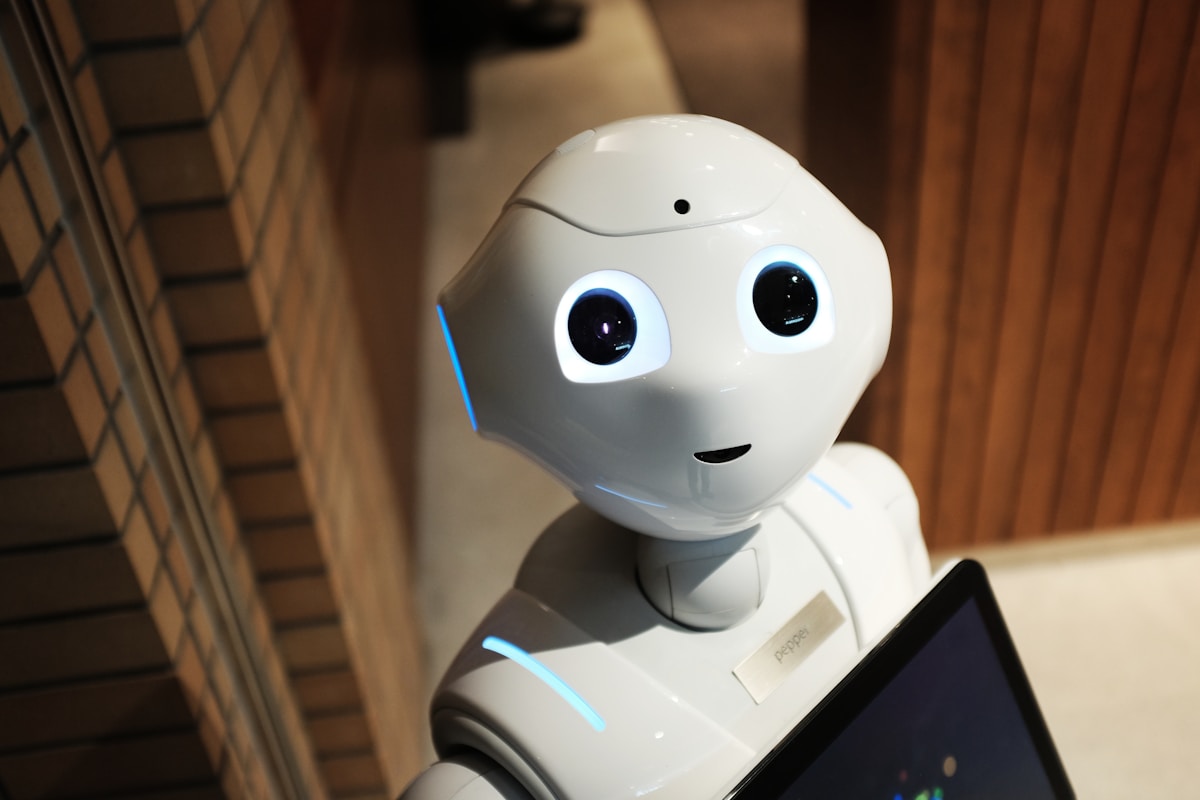Magic Studio AI: Building Personalized Learning Universes for Education Brands
Discover how Magic Studio AI empowers educators, edtech teams, and instructional designers to craft immersive learning ecosystems with narrative worlds, analytics, and commercialization strategies.

Magic Studio AI: Building Personalized Learning Universes for Education Brands
Education is transforming from standardized textbooks into living universes. Students expect lessons that feel as engaging as the games, films, and social experiences they consume daily. Magic Studio AI gives educators and edtech founders the tools to spin up bespoke worlds—spacefaring biology missions, historical time-shift adventures, or empathy-driven roleplay—in days rather than semesters. This comprehensive guide outlines how to architect personalized learning ecosystems with AI-driven narratives, adaptable assets, assistive data loops, and monetization strategies that sustain long-term innovation.
Rethinking Learning Environments
Traditional classrooms focus on uniform pacing. Personalized learning universes flip the model: every student navigates at a cadence tuned to their interests, strengths, and needs. Successful ecosystems share five pillars:
1. Narrative Context: Story arcs give meaning—solving algebra to tune a starship, or writing essays to persuade a medieval council. 2. Adaptive Pathways: Branching quests adjust difficulty, content type, and pacing based on mastery signals. 3. Multisensory Assets: Visuals, audio, tactile prompts, and interactive simulations reinforce memory. 4. Feedback Loops: Live dashboards inform educators and learners about progress, engagement, and misconceptions. 5. Community Rituals: Shared missions, guilds, or exhibitions keep motivation high and celebrate contributions.
Magic Studio AI accelerates each pillar with visual prototyping, dynamic asset generation, and smart prompt engineering.

From Curriculum Map to Universe Bible
Start by translating curriculum standards into storytelling beats:
- Learning Objectives: Break units into “quests” or “episodes.” For example, a chemistry unit becomes “Energy Guild Trials,” each trial representing a standard. - Character Archetypes: Create mentors, rivals, and allies. These avatars deliver instructions, hints, or assessments. - World Lore: Define history, locations, technology, and conflicts that parallel subject matter. A climate science unit might feature factions debating renewable futures. - Reward Systems: Map achievements to badges, upgrades, or narrative reveals. Balance intrinsic (knowledge, creativity) and extrinsic (points, collectibles) motivators.
Compile everything into a universe bible—a living document that guides AI prompt engineering, art direction, and content sequencing.
Leveraging Magic Studio AI for Content Generation
1. Concept Art and Moodboards: Prompt Magic Studio with “post-apocalyptic library floating in the sky, warm sunlight, hopeful tone.” Select styles that align with student age and brand identity. 2. Character Portraits: Generate diverse mentors and student avatars with adjustable expressions and outfits. Save layered files so illustrators can tweak details. 3. Environment Flythroughs: Produce panoramic scenes or 360° backgrounds for VR/AR modules, ensuring compatibility with frameworks like Unity or WebXR. 4. Interactive Elements: Output sprites, icons, and UI widgets for dashboards, choice-based interactions, or mini-games. 5. Scenario Illustrations: Create branching story panels illustrating consequences of student decisions—e.g., the impact of policy choices on a simulated economy.
Maintain stylistic consistency by saving prompt templates, color palettes, and typography guidelines in a centralized style guide.
Adaptive Storytelling with AI
Combine Magic Studio visuals with adaptive engines:
- Branching Narratives: Use AI to quickly generate alternate scenes for different skill levels. Example: students struggling with fractions receive a cozy bakery storyline; advanced learners handle supply chains for intergalactic markets. - Dynamic Feedback: Pair AI-generated illustrations with real-time reflections (“Your team balanced the ecosystem, resulting in thriving coral reefs!”). - Emotionally Responsive Avatars: Integrate facial expression variants so mentors look supportive when students retry tasks or celebratory when goals are met. - Micro-Lessons: Generate bite-sized comics or posters summarizing key concepts tailored to each learner’s data profile.

Mixing Physical and Digital Experiences
- AR Treasure Hunts: Overlay Magic Studio-generated clues onto campus maps for geography or history lessons. Students scan markers to unlock stories. - Makerspace Blueprints: Convert AI concept art into laser-cutting files or 3D print templates for hands-on construction. - Escape Rooms: Design puzzle rooms where each lock symbolizes a math proof, historical cipher, or grammar rule. - Sensory Stations: Pair AI posters with curated scents, textures, or soundscapes to stimulate memory in neurodiverse learners.
Analytics and Personalization Engine
Data transforms static worlds into responsive ecosystems:
- Experience Graphs: Track which quests students tackle, time spent, and emotion responses (captured via reflection prompts). Use analytics to unlock new content automatically. - Mastery Paths: Feed assessment results into adaptive algorithms that adjust difficulty or recommend collaborative opportunities. - Wellbeing Signals: Integrate surveys measuring confidence and stress. Magic Studio can display supportive scenes (calming landscapes, motivational characters) when needed. - Educator Dashboards: Visualize class-wide progress, highlight students needing intervention, and showcase peer role models.
Ensure data privacy compliance (FERPA, GDPR). Provide transparent opt-ins and allow students to download personal learning records.
Collaborative Worldbuilding with Students
Invite learners to co-create:
- Prompt Jam Sessions: Students craft prompts to design new locations or characters, practicing descriptive writing and critical thinking. - Community Lore Wiki: Host a wiki where students expand stories, vote on canon, and link historical or scientific references. - Hackathons: Teams build mini-games or board games inspired by the universe, using AI art as components. - Mentorship Roles: Advanced learners adopt avatar roles to guide peers, reinforcing mastery through teaching.
Co-ownership boosts intrinsic motivation and fosters digital citizenship.
Accessibility, Inclusion, and Cultural Sensitivity
- Represent Diverse Identities: Use AI to generate characters of various ethnicities, abilities, body types, and backgrounds. Include accessible clothing, mobility devices, and culturally significant objects. - Multilingual Assets: Output text and signage in multiple languages. Provide audio narration with natural prosody for auditory learners. - Universal Design Principles: Ensure contrast ratios, font sizes, and interaction patterns meet accessibility standards. Generate alternative visuals for color-blind learners. - Cultural Advisors: Collaborate with educators from different regions to avoid clichés and accurately portray global histories.
Program Implementation Roadmap
1. Discovery Sprint (1–2 weeks): Define universe bible, learner personas, and data architecture. 2. Prototype Loop (3–4 weeks): Generate concept art, sample quests, and low-fidelity interactive prototypes. Test with a small learner cohort. 3. Production Phase (6–12 weeks): Build full content library, integrate with LMS or custom platform, and develop analytics dashboards. 4. Pilot Launch (4–6 weeks): Run classroom pilots, gather feedback, and iterate on pathways, visuals, and pacing. 5. Scale-Up (Ongoing): Release new seasons of narrative content, host community events, and refine monetization.
Monetization for Sustainable Innovation
- Subscription Tiers: Offer basic access for classrooms and premium tiers with analytics, VR assets, or custom story arcs. - Corporate Partnerships: Collaborate with museums, NGOs, or brands to sponsor thematic modules (e.g., sustainability missions). - Licensing: Provide universe templates for other schools or districts, including training webinars and service agreements. - Merchandise: Sell character art prints, collectible cards, or augmented reality posters that interact with the universe. - Professional Development: Host workshops teaching educators to script prompts, interpret analytics, and facilitate high-agency classrooms.
Measuring Impact
- Learning Outcomes: Track pre/post assessments, project rubrics, and standardized benchmarks. - Engagement Metrics: Monitor attendance during story-driven lessons, quest completions, and collaborative contributions. - Equity Indicators: Compare outcomes across demographics to ensure personalization closes gaps rather than widens them. - Wellbeing Data: Evaluate self-reported confidence, curiosity, and joy. Adjust storytelling to sustain positive emotions. - Return on Investment: Calculate cost savings from AI-generated assets versus traditional outsourcing. Document time saved by teachers for targeted coaching.

Risk Management and Ethical Guardrails
- Content Review Pipelines: Implement human checkpoints for all AI-generated text and visuals before classroom use. - Transparency: Inform learners when content is AI-assisted; encourage critical discussions about media creation. - Data Security: Encrypt analytics data, anonymize exports, and maintain compliance logs. - Bias Audits: Regularly assess prompts and outputs for stereotypes or exclusionary patterns. Document remediation steps. - Digital Wellbeing: Set screen-time guidelines, integrate offline reflection activities, and encourage healthy sleep habits even during immersive missions.
Toolkit for Educators
- Prompt library categorized by grade level, subject, tone, and complexity. - Style guide with color palettes, typography, animation principles, and soundscapes. - Assessment templates linking quests to competencies. - Student reflection journals blending AI scenes with writing prompts. - Parent communication kits explaining universe structure, progress tracking, and home-based extensions.
Future Trends to Watch
1. Haptic Learning: Use AI to design 3D-printed manipulatives that mirror virtual experiences, enhancing kinesthetic learning. 2. Generative NPCs: Combine Magic Studio visuals with conversational AI to create responsive non-player characters that tutor or debate students. 3. Cross-Institution Universes: Districts collaborating on shared lore where schools contribute chapters, building civic pride. 4. Credentialed Skill Trees: Issue blockchain-backed badges tied to industry standards, motivating learners through validated achievements.
Conclusion
Magic Studio AI turns lesson planning into worldbuilding. When educators treat curriculum as a universe—woven with stories, characters, and adaptive challenges—students become heroes of their own education. The technology’s true power lies in amplifying human empathy: teachers focus on mentorship and reflection, while AI handles scenery, avatars, and personalization scaffolding. With thoughtful design, clear ethics, and a relentless focus on inclusion, personalized learning universes can ignite a lifetime love of discovery.