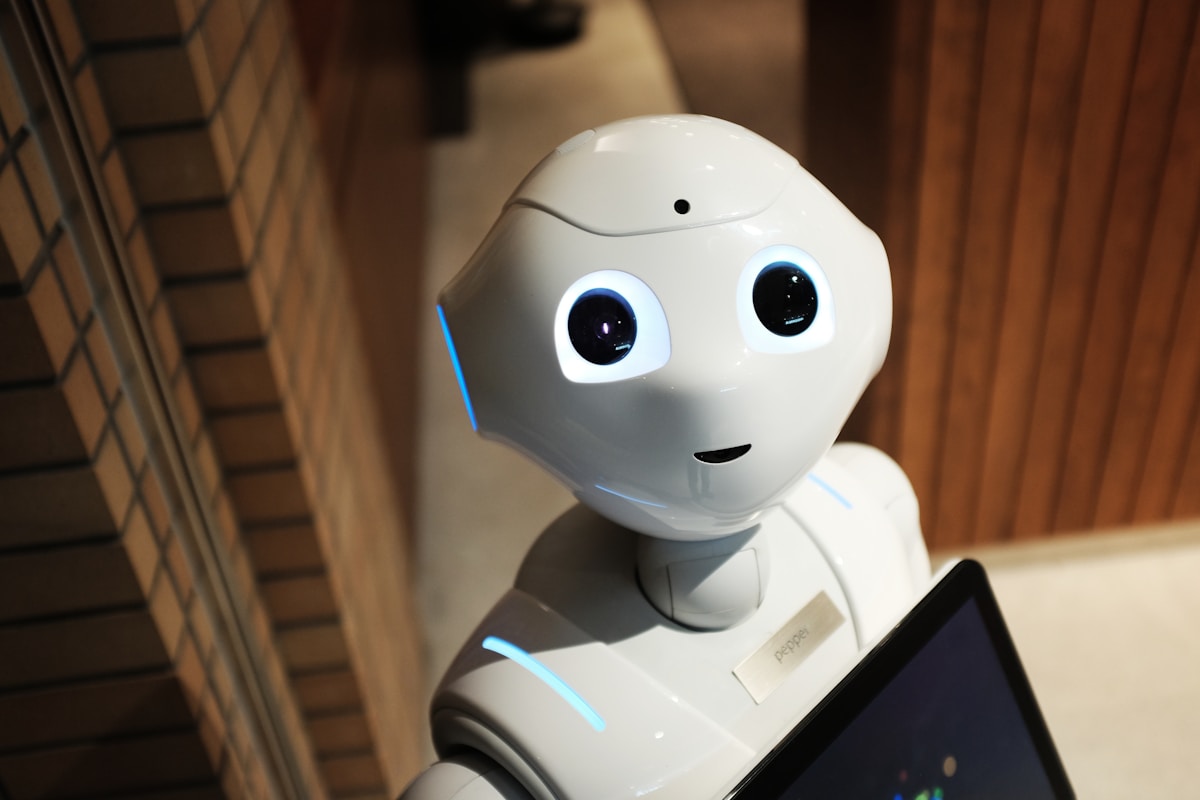Magic Studio AI: Create Dreamy Watercolor Art Effects
Master watercolor art creation with Magic Studio AI art generator. Learn to create beautiful, flowing watercolor paintings from your photos.

Magic Studio AI: Create Dreamy Watercolor Art Effects
Watercolor is the poetry of pigment—lightweight, spontaneous, and alive with unexpected blooms. Its translucent washes, soft gradients, and shimmering paper texture have charmed illustrators and designers for centuries. Magic Studio AI can now interpret photographs through that lens, letting you craft luminous artwork suitable for editorial spreads, wedding stationery, surface pattern design, or therapeutic journaling. This guide explores the complete workflow behind professional-grade AI watercolors, from the science of pigment flow to business strategies that turn delicate paintings into sustainable income.
Understanding Watercolor's Personality
Unlike opaque media, watercolor builds color by layering transparency. Light bounces through washes, reflects off paper fibers, and returns to the viewer’s eye, giving the medium its signature glow. Edges are fluid; pigments travel wherever water invites them. Granulation adds texture, while intentional blooms create organic patterns. Respecting these traits is key to convincing results—too much precision and the image feels digital, too little control and it becomes muddy.

Curating Source Materials
Choose reference photos with clear lighting, interesting negative space, and a sense of motion. Watercolor loves subjects such as botanicals, seascapes, children dancing, or architectural silhouettes against misty skies. Avoid heavy shadows or harsh contrasts that could produce murky washes. If possible, shoot with a shallow depth of field to create natural softness the AI can translate into dreamy backgrounds.
Moodboard and Palette Development
Create a moodboard with examples from contemporary watercolor artists—look for how they balance saturated focal points against gentle backgrounds. Extract color palettes using tools like Adobe Capture or Coolors. Limit yourself to 5–7 hues to keep harmony. Mark where warm and cool transitions should occur; for example, warm skin tones contrasted with cool shadows. These notes guide your color grading later.
Magic Studio Workflow Overview
1. Upload your hero photo and select the "Dreamy Watercolor" preset. 2. Set Strength between 68 and 78 to maintain recognizable form while embracing fluidity. 3. Increase Transparency to 85 for luminous washes. 4. Set Edge Softness to 70 in backgrounds and 45 on focal details. 5. Enable Granulation and Paper Texture for tactile authenticity. 6. Export layered PSD, edge masks, and brush-stroke maps for manual touch-ups.

Parameter Insights
- Bloom Intensity: Controls how far pigments diffuse. Values above 60 create dramatic blooms; keep it lower around faces to avoid distortion. - Pigment Density: Determines saturation. Use 40 for airy botanical pieces, 55 for bold fashion illustrations. - Line Retention: Preserve essential outlines at 20–30 to keep portraits readable while allowing painterly flow. - Salt Texture: Mimics crystal-like speckles. Apply selectively to skies or abstract backgrounds via mask layers.
Keep a log of parameter combinations paired with sample outputs. Over time you’ll develop presets for wedding florals, travel landscapes, children’s book characters, and more.
Manual Enhancements
After exporting, move to Photoshop, Procreate, or Clip Studio Paint:
- Add splatter textures manually with watercolor brushes to emphasize directional movement. - Glaze additional color by painting on Overlay layers with low opacity. - Use custom stamps for leaf veins, fabric patterns, or ink calligraphy. - Emphasize focal points by sharpening edges or painting crisp highlights over the AI wash.

Subject-Specific Tips
- Portraits: Place sharpest detail on eyes and lips, let hair fade into soft washes. Introduce blush tones with gentle circular strokes to avoid blotchiness. - Floral Arrangements: Paint wet-in-wet petals to create natural gradients. Keep stems more defined to anchor the composition. - Cityscapes: Simplify shapes into value blocks. Add linear accents with digital ink brushes to suggest street lamps or wires. - Wildlife: Blend body contours with the environment to insinuate movement; add controlled texture in focal areas like feathers or fur.
Layering Washes for Depth
True watercolor builds depth in stages. Simulate this by stacking AI outputs:
1. Generate a base wash with high transparency. 2. Run the same photo with lower transparency and higher detail. 3. Blend layers using Multiply or Color Dodge modes. 4. Mask selectively to reveal underlying glow.
This multi-layer approach produces richer color stories and mimics traditional glazing techniques.
Case Studies from Creative Pros
Editorial Illustration Studio
A magazine art team transforms travel photography into watercolor spreads. Magic Studio handles primary washes; illustrators add hand-drawn lettering and texture overlays. The result: cohesive visual essays delivered under tight deadlines without sacrificing artistry.Wedding Stationery Boutique
A stationery designer converts engagement photos into delicate portraits for invitations and thank-you cards. Each set includes custom color palettes, floral motifs, and monograms. Clients receive digital proofs plus print-ready files for letterpress or giclée printing.Therapeutic Journaling Workshops
A wellness coach hosts virtual sessions where participants upload a cherished memory photo, convert it to watercolor, then journal about the feelings the artwork evokes. The soft visuals lower creative pressure and help attendees process emotions, making the workshop a recurring subscription offering.Printing and Product Ideas
- Fine art prints on textured cotton rag paper. - Giclée greeting cards packaged in themed sets. - Fabric prints for scarves, throw pillows, or tote bags using Spoonflower or Printful. - UV-printed acrylic panels for modern interior décor. - Sticker sheets and planner inserts for stationery enthusiasts.
When printing, ensure files are 300 DPI at final size. Convert to CMYK cautiously, adjusting saturation to avoid dullness.

Marketing and Revenue Streams
- Sell limited-edition print collections linked to seasons or travel destinations. - Offer customizable portrait packages with optional hand-lettered quotes. - Collaborate with florists, yoga studios, or boutique hotels to create branded artwork. - Launch a Patreon or membership program sharing monthly watercolor wallpapers, brush sets, and behind-the-scenes videos. - License patterns to textile or stationery companies—AI helps you generate cohesive series quickly.
Troubleshooting Watercolor Artefacts
- Muddy Colors: Reduce Strength and reintroduce saturated accents manually. Keep color palette limited and avoid mixing complementary hues excessively. - Harsh Edges: Increase Edge Softness or paint over transitions with soft wet brushes. - Flat Textures: Layer paper texture overlays or adjust grain for more tooth. - Loss of Subject Definition: Use line art passes or subtle ink outlines to reclaim structure.
Team Workflow and Collaboration
Create a Trello or Notion board with stages: reference gathering, palette approval, first AI pass, manual refinements, client proof, final export. Store presets, brushes, and texture packs in shared cloud folders. Encourage teammates to annotate their PSDs with comments so others understand layer purposes. Version control ensures you can revert to earlier washes if revisions request lighter tones.
Educational Exercises
1. Value Study: Convert a portrait to grayscale and practice building depth with only three tonal washes. 2. Edge Control Drill: Paint the same leaf with soft, medium, and hard edges to learn how each conveys mood. 3. Color Harmony Challenge: Create a piece using only analogous colors, then repeat with complementary colors to compare emotional impact. 4. Negative Painting Practice: Focus on painting the space around objects—trees, lanterns, figures—to develop composition awareness.
Community and Inspiration
Join online groups like r/Watercolor, Behance watercolor communities, or dedicated Discord servers. Share process videos highlighting how AI assists rather than replaces creativity. Attend live demos by watercolorists such as Jenna Rainey or Yao Cheng for traditional tips that translate to digital workflows. Maintaining curiosity keeps your style evolving.
Color Theory in Practice
Plan each piece using three value zones: light, midtone, and dark. Assign temperature intentionally—perhaps a warm focal subject against a cool, desaturated background. Use color dominance ratios like 60/30/10 to prevent visual overload. For atmospheric depth, gradually desaturate and cool colors as they recede. Keep a swatch library of mixed hues so you can quickly reference successful combinations for future projects.
Layer Management and Naming
Professional projects often involve dozens of layers. Establish naming conventions such as "01_BackgroundWash," "02_SubjectBase," "03_SplatterFX." Group related layers and color-code them. Add notes using Photoshop’s layer comments or a separate text layer explaining special blending modes. This discipline speeds up revisions and helps teammates understand your structure when collaborating.
Workshop and Course Ideas
- Weekend Intensives: Guide participants through capturing their own photo, running it through Magic Studio, and finishing details by hand. - Corporate Creativity Retreats: Offer team-building sessions focused on abstract watercolors that emphasize collaboration and mindfulness. - Online Membership: Provide monthly tutorials, critiques, and preset downloads along with live Q&A calls. - Educator Toolkits: Package lesson plans, slide decks, and practice files for art teachers who want to integrate digital watercolor into curricula.
Business Operations and Client Care
Draft clear contracts outlining revision rounds, licensing rights, and delivery formats. Provide care cards with instructions for framing or storing prints. Offer optional add-ons like time-lapse videos or mini prints for gift sets. Collect testimonials and showcase before-and-after comparisons on your website to build trust.
Sustainability Considerations
Because digital watercolors require no physical paint or rinsing water, highlight the eco-friendly aspect in your marketing. If you print and ship products, use recycled packaging, soy-based inks, and carbon-neutral shipping options when possible. Clients increasingly value creative businesses that respect the environment.
Measuring Success and Iterating
Track performance using analytics dashboards. Tag each posted artwork with metadata—subject type, palette, mood, product format. Review engagement metrics monthly to see which combinations resonate. Use customer surveys to gather qualitative feedback about emotional impact, color preferences, and desired products. Adjust presets, marketing messages, and pricing based on these insights. A data-informed approach keeps your watercolor brand evolving with audience tastes.
Collaboration Opportunities
Partner with calligraphers for wedding suites, poets for illustrated chapbooks, or interior stylists for seasonal decor collections. Cross-promotions introduce your work to new audiences. For collaborative projects, assign clear ownership of files and profits, and maintain shared folders where all contributors can access timelines, palettes, and approvals.
Final Checklist
1. Approved reference photos and moodboard. 2. Documented parameter preset for repeatability. 3. Layered PSD with organized groups (background, subject, texture, lettering). 4. Print-ready files sized and converted to appropriate color profiles. 5. Marketing assets: mockups, social media teasers, and client handouts. 6. Backup copies stored in cloud and local archives.
Once you ship the final deliverables, schedule a follow-up reminder to check in with clients. Hearing how the artwork lives in their space or how customers reacted to a product launch provides valuable stories for future marketing.
Frequently Asked Questions
Can watercolor outputs be animated? Yes. Import layers into After Effects or Procreate Dreams to animate subtle drips, blooming flowers, or drifting clouds. Keep motions slow and loopable.
How do I maintain consistent style across a series? Lock in a master preset, reuse the same palette, and store textures in a shared library. Review all pieces together before delivery to ensure harmony.
What if clients request stronger detail? Blend a high-detail AI pass on top, masking it into focal areas only. Alternatively, draw ink outlines to sharpen edges without sacrificing watercolor charm.
Can I license AI watercolors commercially? Review platform terms and ensure you hold rights to the source photos. Document your process so clients feel confident about originality and compliance.
How do I stay inspired over the long term? Build themed playlists, visit botanical gardens or local markets, sketch on location, and rotate between personal passion projects and client commissions. Inspiration thrives when routine includes exploration.
Conclusion
Magic Studio AI makes watercolor accessible, but the artist’s intuition keeps it soulful. By blending thoughtful preparation, smart parameter choices, and handcrafted final touches, you can deliver ethereal paintings that feel as if water and pigment danced across real paper. Embrace experimentation, document your discoveries, and let every project teach you something new about color, emotion, and the beauty of letting go, one luminous wash at a time.